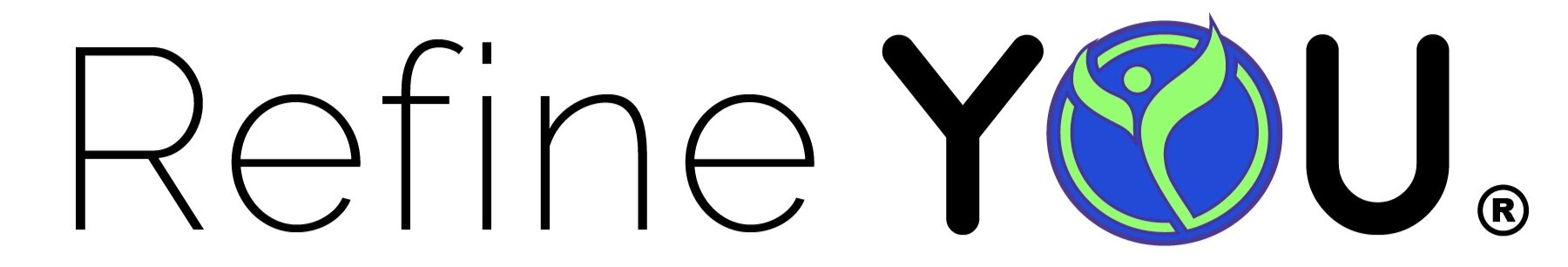Prep Week Module 2
My Fitness Pal
If you have completed your assessment, you will have recieved your customized nutrition plan and workouts. This was emailed to you after you filled out your client assessment. If you have not done this, you will need to go back and complete the assessment and all tasks on the program “welcome page” before proceeding.
You will also need to download this nutrition guide to review. You can view this as a PDF or feel free to print this, or any materials you would like.
Each person has their own customized program. Everyone is doing something different. Please focus on the plan you have been given. Keep in mind, there might be questions from other clients regarding their customized plan which differs from yours.
In the email you were sent with your cusomized plan, you were given a calorie goal and percentages to use to input into the My Fitness Pal App.
Watch the video below to learn how to put in these percentages and how to change them. This video will also demonstrate how to navigate My Fitness Pal. Have pen and piece of paper handy to write YOUR custom goals down. Write your “Carbs, Protein, and Fat” percentages with the corresponding grams you will need to eat daily. The percentages you were given are only to be used to get your settings into the App. After you get everything set in the App, you will no longer need the percentages. You will be keeping track of the grams of protein, fats, fiber and carbohydrates. Make a quick note in your phone of these goals, take a screenshot, or post this on your fridge so you can have these handy at all times.
Note: In this video I talk about different plans, disregard this and only focus on changing your calorie goal and percentages, getting your gram goals for Carbs, Fats, and Protein set and learn how to navigate the App.
VIDEO 2- Setting up your Macros in My Fitness Pal
NOTE- These are mentioned in the video but I will mention these things again:
You DO NOT need to pay for the premium version of My Fitness Pal. I have never used it but I have some clients that really like it. This is up to you.
DO NOT log in your activity or your workouts into My Fitness Pal
You may log in your water consumption if you would like but don’t have to do this. Just be sure you are getting enough water.
You ONLY use the percentages to obtain your grams of carbs, protein, and fats. You DO NOT use these percentages to track your progress. You are keeping track of the grams you are eating on the “Nutrients” page demonstrated in the video above.
Accountability
For accountability in this program, you will take a screenshot of the “Nutrients” page demonstrated in the video above and upload this on the Facebook page.
At the end of each week you are required to email me all of your screen shots from that week on Sunday. This process keeps you accountable and gives me an idea of how you are doing. If you choose not to do this, then I assume no news is good news and that you are doing well on your own but please don’t expect me to come after you if you are not sending me your nutrition screenshots. You are responsible for these tasks.
I check these within 24 hours. I am not looking for perfection. I know you will not hit these goals on the dot. You can see your numbers and you know if you hit your goals. I will send you a week overview of your progress. I will give you encouragement and if you have any specific questions I will answer them. If I think something is off, I will double check with you on this. The goal is accountability. You will have good days and bad days… that is life! If you have a bad day, we move on to the next day.
You will also be required to fill out weekly assessment forms which will be on each week’s page. These forms help me see how you are doing and, most importantly, help you document your journey and your progress.
YOU ARE ON THE RIGHT TRACK!
CLICK HERE TO CONTINUE TO MODULE 3 OF PREP WEEK